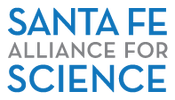Nina Otero Community School Program Request Form
STEM Program Request Form
(FOR NINA OTERO COMMUNITY SCHOOL ONLY)
(FOR NINA OTERO COMMUNITY SCHOOL ONLY)
Instructions for Completing this Form
- Please review our current menu of STEM lessons.
- Select the lesson by clicking on the check-box (please check only 1 lesson per form).
- Complete and submit this form so the presenter can contact you to schedule.
- If you see more than one lesson that you would like to request, please submit additional forms (1 request per form).
Questions? Please contact your Site Coordinators:
Brenda Dominguez - bdominguez@sfps.k12.nm.us
Jeri Lyn Salazar - jesalazar@sfps.k12.nm.us
(NOTE: This form will be updated periodically so check it often.)
Brenda Dominguez - bdominguez@sfps.k12.nm.us
Jeri Lyn Salazar - jesalazar@sfps.k12.nm.us
(NOTE: This form will be updated periodically so check it often.)